Apple has released iOS 26, which enhances the existing Filter Unknown Senders feature in Messages. The update gives iPhone users more control over unwanted communications, reduces spam and helps people manage their inbox more effectively.
For organisations that rely on SMS and MMS to engage customers, it’s important to understand how the Filter Unknown Senders feature works, how it may affect the visibility of your messages and the practical steps you can take to ensure they’re seen.
What’s changing in iOS 26
Apple’s update enhances the existing Filter Unknown Senders feature in the Messages app.
- Delivery is not affected – your SMS and MMS messages will continue to be delivered to devices as normal.
- The feature is off by default – unless a user switches it on, messages will continue to appear in the main inbox (Messages conversation list).
- When the feature is on – messages from numbers not in Contacts may be filed to Unknown Senders (separate list in Messages for numbers not in Contacts) and may not trigger a notification.
This means that while messages are still delivered, their visibility and whether a notification appears can vary based on each recipient’s settings.
When messages may appear in Unknown Senders
Based on Apple’s documentation and our iOS 26 testing, messages may be filed to Unknown Senders when:
- The number isn’t in Contacts.
- The recipient hasn’t initiated a conversation with the sender. In our tests, even after a recipient replied, later messages could still file to Unknown Senders.
- Apple’s on-device intelligence does not classify the message as Time Sensitive.
Messages classified as Time Sensitive – such as one-time passcodes (OTPs), two-factor authentication codes, account alerts, appointment reminders or order confirmations – are designed to surface in the main inbox for a period even if the sender is unknown. However, our testing showed this behaviour can be inconsistent across devices: some OTPs and verification codes did not appear in the main conversation list. For this reason, Time Sensitive should be treated as an enhancement, not a guarantee.
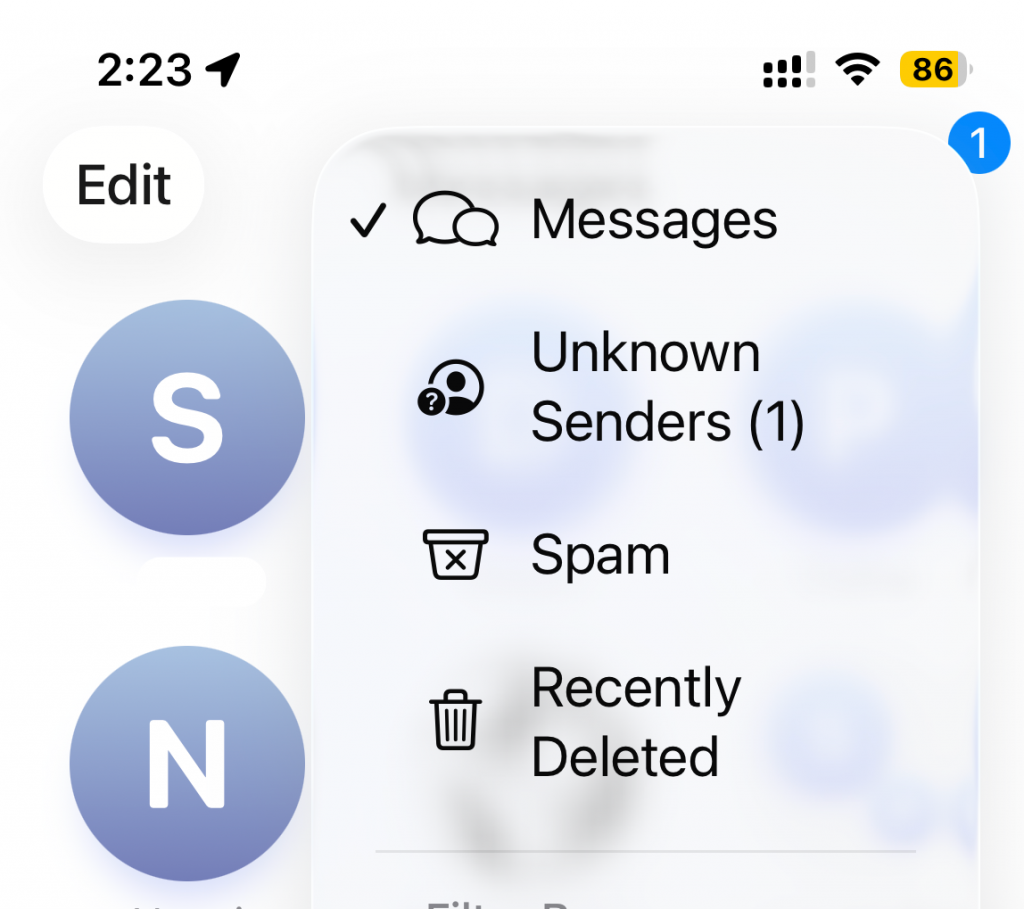
What our testing shows
Our testing across multiple iOS 26 devices confirmed that delivery was not affected but visibility changed based on Filter Unknown Senders and notification settings:
- Filter Unknown Senders off – All SMS, MMS and OTP messages appeared in the main inbox with notifications.
- Filter Unknown Senders on + Allow Notifications on – Messages could appear in the main inbox first then move to Unknown Senders after a period (up to eight hours). Notification behaviour varied across devices.
- Filter Unknown Senders on + Allow Notifications off – Messages consistently moved to the Unknown Senders without notifications.
- Time Sensitive behaviour – Intended to surface urgent messages (e.g. OTPs) in the main inbox but results varied in testing. Not all test OTPs appeared in the main inbox.
- Becoming a known sender – Once a recipient saved your number, tapped Mark as Known or in some cases replied to the sender, future messages appeared in the main inbox.
Why Apple has introduced this feature
Apple’s intent is to protect recipients from spam and phishing while giving them more control over how messages appear. It works much like email folders for promotions or junk, reducing inbox clutter without blocking delivery.
For brands, the focus is on being recognised as a known sender (e.g. saved in Contacts or marked as Known) so messages are less likely to be filed to Unknown Senders.
Best practices to maximise visibility
To make it easy for Apple’s machine learning to recognise your SMS and MMS campaigns, we recommend:
- Use one consistent sender ID/number – it helps recipients build familiarity.
- Lead with your brand – put your organisation name at the start of each SMS.
- Encourage recipients to add you to Contacts or tap Mark as Known in Messages – this is the most reliable way to keep messages in the main inbox.
- Clear and purposeful content – state the message type or purpose up front (e.g. “Your verification code…” or “Reminder for your appointment on…”).
- Highlight urgency where relevant – include dates, times or explicit cues for time-sensitive content, as this makes it easier for Apple’s algorithms to identify messages correctly.
- Maintain engagement – regular, relevant communication helps build recognition and increases the chance of messages being surfaced in the main inbox.
How Fujifilm DMS can support you
At Fujifilm DMS, we manage millions of SMS and MMS communications every day for clients in highly regulated industries. Our role is to:
- Validate and test – we are actively testing iOS 26 message filtering behaviour.
- Optimise campaigns – we can review message flows and templates to align with Apple’s filtering logic.
- Provide guidance – our experts will keep you updated with clear, practical advice as further updates roll out.



